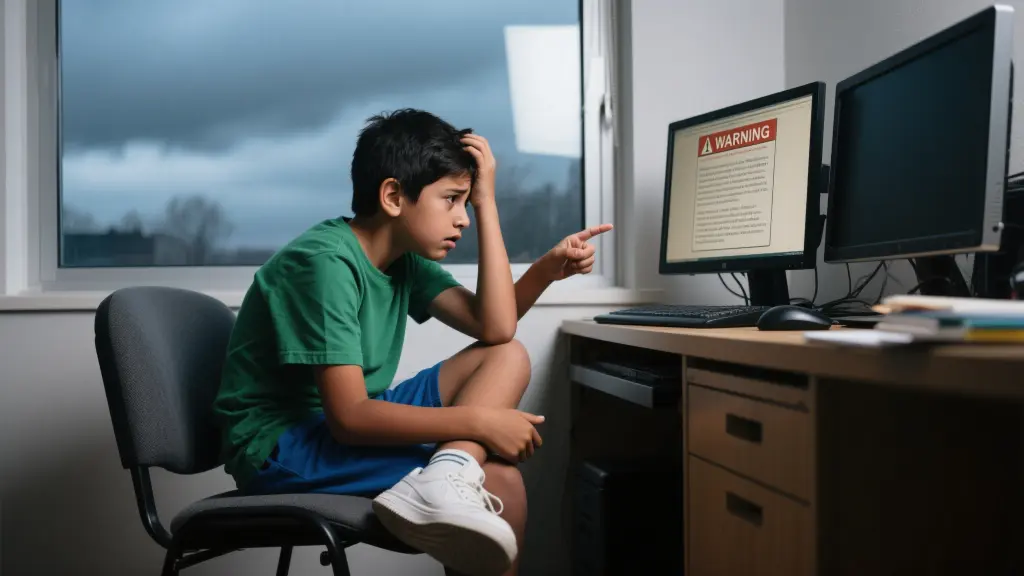The Rise of SaaS Tools
In the past decade, the SaaS landscape has significantly evolved, accommodating an increasing number of industries. These tools are designed to enhance collaboration, streamline processes, and give businesses a competitive edge. From customer relationship management (CRM) systems to project management software, SaaS tools offer a range of functionalities that cater to distinct business needs. This flexibility is one of the primary reasons businesses are transitioning to SaaS solutions.
Key Characteristics of SaaS Tools
SaaS tools are defined by several prominent characteristics that distinguish them from traditional software models:
Popular SaaS Tools in Various Industries
There is a vast array of SaaS tools catering to different sectors, each designed to solve specific challenges. Below is a table that showcases some popular SaaS tools, their functionalities, and the industries they serve.
| SaaS Tool | Functionality | Target Industry | Price Range | Deployment |
|---|---|---|---|---|
| Salesforce | CRM | Sales & Marketing | $25
|
Cloud |
| Slack | Team Collaboration | Tech & Remote Work | $6.67
|
Cloud |
| Zoom | Video Conferencing | Education & Corporate | $14.99
|
Cloud |
| Trello | Project Management | Any | Free
|
Cloud |
| Mailchimp | Email Marketing | Marketing & E-commerce | Free
|
Cloud |
Advantages of Implementing SaaS Tools
Implementing SaaS tools brings numerous advantages that can significantly benefit businesses in various capacities. Some of the notable benefits include:
Understanding the diverse applications and benefits of SaaS tools can help businesses streamline their operations and foster innovation. The ability to adapt quickly in an ever-changing digital landscape will determine success across industries in the years to come.
SaaS, which stands for Software as a Service, revolutionizes how we interact with software applications by placing them in the cloud. In this setup, a service provider manages the hosting of various applications, allowing users to access them over the internet. Gone are the days of purchasing costly licenses and wrestling with complex installations on individual computers. Instead, users can simply subscribe to the service and reach their desired applications through any web browser. This significant shift means that software can be utilized without the burden of dedicated hardware or extensive IT resources.
One of the most appealing aspects of this model is its capacity for seamless updates. Users don’t have to worry about manually installing the latest versions — these applications are automatically kept up to date by the provider. Additionally, SaaS offers remarkable scalability, allowing businesses to easily adjust their usage as their needs change. This flexibility often translates into significantly lower upfront costs, making cutting-edge tools accessible to even smaller businesses or startups that might not have the budget for traditional software purchases. The convenience of SaaS transforms the software experience into something much more user-friendly and adaptable.
Frequently Asked Questions (FAQ)
What is SaaS and how does it work?
SaaS, or Software as a Service, is a cloud-based software delivery model where applications are hosted by a service provider and made available to users over the internet. Instead of purchasing and installing software on local machines, users subscribe to the service, accessing it via a web browser. This model allows for automatic updates, scalability, and lower upfront costs.
What are the benefits of using SaaS tools for businesses?
SaaS tools provide several advantages for businesses, including enhanced collaboration through real-time access from any location, cost efficiency with subscription-based pricing, easier scalability according to business needs, and automatic software updates that keep users on the latest version without additional effort.
Can SaaS tools integrate with other software?
Yes, many SaaS tools offer integration capabilities to work seamlessly with other software applications. This allows businesses to create customized workflows, unify processes, and enhance data sharing between platforms, improving overall efficiency.
Are there security concerns with using SaaS applications?
While using SaaS applications can present security concerns, most reputable SaaS providers implement robust security measures like data encryption, regular security updates, and compliance with industry standards to protect user information. Businesses should evaluate the security protocols of SaaS providers before adoption.
How can businesses determine the right SaaS tools for their needs?
Businesses should assess their specific needs, workflows, and goals when selecting SaaS tools. Conducting research, reading reviews, and taking advantage of free trials can help identify the best-fit solutions that align with their objectives and enhance their operations effectively.